
Mastering Site Architecture SEO for Rankings
Share
When we talk about site architecture for SEO, we're really talking about how you organize your website's content. A smart, logical structure makes it much easier for both search engines and actual human users to find what they're looking for, which has a huge impact on your rankings and their experience. As specialists in providing SEO services, local citations, and expert content for restaurant equipment supply websites, we know that a solid foundation is non-negotiable for success.
What Is Site Architecture and Why It Matters

Think of your website's architecture like the layout of a professional restaurant kitchen. In a well-designed kitchen, every station, ingredient, and tool has a specific, logical home. This setup lets chefs—your users—move around efficiently and grab what they need without a second thought, resulting in faster service and a much better dining experience.
In the same way, a well-planned site architecture arranges your pages into a clear, understandable hierarchy. It's the blueprint that connects everything, from your homepage all the way down to a specific product page for a commercial charbroiler. This isn't just about looking neat; it’s a core piece of technical SEO that determines how people and search engine crawlers navigate your entire site.
The Connection Between Structure and SEO Success
A messy, disorganized structure is frustrating for users and a nightmare for search engine bots like Googlebot. If crawlers can't easily find and understand your content, your chances of ranking for valuable keywords are practically zero.
Here's why a strong site architecture is so critical:
- Improved Crawlability: It gives search engines a clear roadmap to follow, making sure all your important pages get discovered and indexed.
- Enhanced User Experience (UX): An intuitive layout helps visitors find information without getting lost, which lowers bounce rates and keeps them on your site longer.
- Effective Link Equity Distribution: A logical structure helps pass authority (or "link juice") from powerful pages, like your homepage, down to deeper product or blog pages.
- Contextual Understanding: It shows search engines how your pages relate to each other, which helps establish your expertise on topics like "commercial cooking equipment."
A well-organized site sends clear signals to Google about which content is most important. By creating a logical hierarchy, you guide both users and search engines, making your most valuable pages—like top-selling commercial ovens—more visible in search results.
The real-world consequences of getting this wrong can be massive, even for big names. For example, global retailer ASOS reported a staggering 87% drop in profits after they made major changes to their navigation and launched over 200 microsites, which tanked their search rankings. This case, detailed in the HTTP Archive's 2019 Web Almanac, is a powerful reminder of just how essential a solid structure is for online visibility and business health.
For a deeper dive into these foundational principles, check out this complete guide to Website Information Architecture.
Core Principles of a High-Performing Site Structure
To build a website that both search engines and actual customers love, you have to get a few core principles right. These aren't just suggestions; they're the foundational rules for creating a powerful site architecture. Think of them as the load-bearing walls of your digital storefront—get them right, and everything else stands strong.
The first and most important principle is establishing a logical hierarchy. Imagine a customer walking into your restaurant equipment showroom. They’d expect to find clear sections for 'Refrigeration,' 'Cooking,' and 'Food Prep.' A well-structured website does the exact same thing, organizing content from broad categories down to specific subcategories and, finally, to individual product pages.
This pyramid-like structure makes finding things intuitive. A user looking for a freezer should be able to follow a clear path: Homepage -> Refrigeration -> Walk-In Freezers -> Brand X Freezer Model. This simple, predictable flow cuts down on confusion and helps people find what they need fast.
Create Clean and Descriptive URLs
Once your hierarchy is mapped out, the next step is to make sure your URLs reflect that same logic. A clean, descriptive URL is a huge signal for both SEO and user experience. It tells search engines and visitors what a page is about before they even click.
A poorly structured URL looks like a jumble of nonsense:charbroilers.com/cat/p-id=5892?ref=search
This string of characters is confusing and completely unhelpful. On the flip side, an SEO-friendly URL follows the site's hierarchy and uses plain English:charbroilers.com/refrigeration/walk-in-freezers/brand-x-freezer
This structure instantly tells everyone what the page is about, reinforces your keywords, and is far easier for users to remember and share. Keep your URLs short, use hyphens to separate words, and stick to lowercase letters for consistency.
Master Strategic Internal Linking
If site hierarchy is the skeleton of your website, then internal linking is the circulatory system pumping life through it. Internal links are just the hyperlinks connecting one page on your site to another, and they are absolutely critical for guiding both users and search engines through your content. Our blog posting and copyrighting services focus heavily on creating these logical connections.
Done right, internal linking nails three key goals:
- Distributes Page Authority: Links pass authority (often called "link equity") from one page to another. Linking from a powerful page like your homepage to a new product page helps that new page get noticed and rank faster.
- Establishes Topical Relevance: When you link between related pages—say, from a blog post about "Choosing the Right Charbroiler" to your main charbroiler category page—you create a web of interconnected content. This shows Google you have deep expertise on the topic.
- Improves User Navigation: Good links help users discover more of your content, keeping them on your site longer and guiding them toward a purchase. A well-placed link on a product page can point a user to a relevant buying guide or accessory. A smart approach to linking is a core part of any successful SEO content strategy for restaurant equipment websites.
Internal links aren't just about connecting pages; they're about creating a narrative. Each link should feel like a logical next step for the user, helping them explore your expertise and find the solutions they need.
Maintain a Shallow Click Depth
Finally, every important page on your website should be easy to find. Click depth is the number of clicks it takes to get from your homepage to any other page. As a simple rule of thumb, your most critical pages should be no more than three clicks away from the homepage.
A deep site structure, where key product or category pages are buried five or six clicks deep, signals to search engines that those pages aren't very important. It also creates a frustrating experience for users, who are unlikely to keep digging that far into your site.
By keeping your architecture "flat," you make sure both crawlers and users can get to your most valuable content without a lot of effort. This one practice dramatically improves crawlability and keeps your audience engaged. These foundational principles—hierarchy, clean URLs, internal links, and shallow depth—all work together to create a robust, high-performing site architecture for SEO.
Blueprint for a Restaurant Equipment Website
Okay, let's stop talking theory and start building something real. It’s easy to get lost in the abstract concepts of site architecture, so I’m going to lay out a practical blueprint for a typical restaurant equipment supply website, something like Charbroilers.com. You can use this walkthrough as a clear, adaptable model for organizing your own online catalog.
The journey for both your customers and the search engine bots always starts at the homepage. Think of it as the top of your pyramid, the main entrance to your entire digital showroom. From that starting point, every single path needs to feel logical and intuitive, branching out into the broad, high-level categories that mirror how your customers actually shop.
For a restaurant supplier, these main categories are the absolute foundation of your site. They’re what make sense of thousands of products by grouping them into manageable sections.
Mapping Your Core Categories
Your main navigation needs to feature your most important product groups. These are the primary signposts that guide people deeper into your site. Picture them as the main aisles in a massive warehouse store—clear, simple, and direct.
A smart, logical set of core categories would look something like this:
- Cooking Equipment: This is the big one. It's the home for every single piece of gear a kitchen uses to apply heat to food.
- Refrigeration: This section covers all the cold storage solutions, from little undercounter units all the way up to huge walk-in freezers.
- Food Prep Supplies: This is for all the tools and machines used before the cooking starts—think mixers, slicers, and cutting boards.
- Warewashing: This area is dedicated to everything sanitation, like commercial dishwashers and three-compartment sinks.
This kind of structure immediately gets the visitor oriented, whether it's a chef hunting for a new oven or a manager sourcing a new dishwasher. It simplifies their journey and gives search engine crawlers keyword-rich destinations to follow.
This diagram shows how these core ideas—a logical hierarchy, clean URLs, and smart internal linking—all snap together to build a solid structure.

As you can see, these aren't just separate to-do list items. They're interconnected parts of a system that creates a smooth, seamless flow for both people and search engines.
Drilling Down Into Subcategories and Products
Now that we have our main aisles established, we need to create more specific sub-aisles, or subcategories. This next layer of organization is absolutely critical for helping users narrow down their search and for you to start targeting more specific, long-tail keywords.
Let's follow the path from our 'Cooking Equipment' category. A user who lands here has a general need, but now they need to pinpoint a specific type of appliance.
Good, effective subcategories under 'Cooking Equipment' would be things like:
- Commercial Ovens
- Commercial Ranges
- Charbroilers
- Griddles
- Fryers
Each of these subcategories gets its own dedicated page, which then links down to the individual product pages. For instance, the 'Commercial Ovens' subcategory page would feature specific products like 'Brand-X Convection Oven' and 'TurboAir Double-Deck Oven.'
This tiered structure is what creates that clean, logical user flow and a powerful site architecture for SEO. A huge piece of this puzzle is making sure your URLs actually reflect this hierarchy.
A clear URL structure is one of the most straightforward signals you can send to Google and your users about how your content is organized. It removes all guesswork.
Example URL Structure for a Restaurant Equipment Site
| Page Level | Example URL Path |
|---|---|
| Category | /cooking-equipment/ |
| Subcategory | /cooking-equipment/commercial-ovens/ |
| Product | /cooking-equipment/commercial-ovens/brand-x-convection-oven/ |
See how clean that is? The URL is human-readable and tells Google exactly how these pages relate to one another. For businesses that are heavily focused on specific regions, you can even refine this further by weaving in geographic terms based on solid local keyword research for restaurants. Our local citation services can further amplify this strategy for location-based businesses.
The Power of Contextual Internal Linking
The final piece of our blueprint is strategic internal linking. While the hierarchical links (category > subcategory > product) build the skeleton of your site, it’s the contextual links that add the muscle. These are the links you place within your page content that connect related items together. Blogger outreach is another effective way to build powerful external links that complement this internal structure.
For example, on that 'Brand-X Convection Oven' product page, you should absolutely be linking to related products that a customer might also need.
By linking from a primary product page to accessories and related items, you enhance the user's shopping experience while creating a rich, interconnected web of content. This signals topical authority to Google, showing that you are a comprehensive resource.
Links from that oven page could point directly to:
- Compatible Oven Racks: Directly related accessories that make the product more useful.
- Heavy-Duty Oven Cleaner: A necessary supply for proper maintenance.
- A blog post on "How to Choose the Right Convection Oven": Valuable content that helps the customer make an informed, confident decision.
This kind of cross-linking creates a powerful, interconnected site that keeps users engaged and clearly shows search engines how all your pages relate to each other. It turns a simple product catalog into an authoritative resource hub, which is exactly what Google wants to see.
Advanced Architectural Elements for SEO Success
Once you've got that solid, hierarchical foundation in place, it's time to layer on the more advanced stuff that really dials in your site architecture for SEO. Think of these elements as the fine-tuning that helps search engines make sense of huge, complex websites—like a sprawling restaurant equipment catalog. They make sure every single page has a clear path to being discovered, no matter how deep it's buried.
The first critical tool in this kit is the XML sitemap. The best way to think about it is as a detailed, machine-readable table of contents that you hand directly to Google. Instead of just waiting for crawlers to follow links and hopefully find all your content, a sitemap gives them an explicit list of every important URL you want them to index.
This is absolutely vital for big e-commerce sites. If your catalog has thousands of product pages, a sitemap guarantees that search engines know every last one of them exists, even the ones that don't have many internal links pointing their way. It’s a direct line of communication that dramatically speeds up discovery and indexation.
Taming Large Categories with Pagination
As your site grows, so do your category pages. A "Commercial Ovens" page with hundreds of products can't possibly display everything at once. This is where pagination comes in—those familiar "Page 1, 2, 3..." links you see at the bottom. But if you handle it the wrong way, pagination can create some serious SEO headaches.
Without the right signals, search engines might look at Page 2 and Page 3 of your ovens and see them as near-duplicates of Page 1. This can dilute your ranking potential and just flat-out waste your crawl budget. The whole point is to clearly tell Google that these pages are all part of a connected series.
To manage this right, you should use self-referencing canonical tags on each paginated page (so, /commercial-ovens/page/2/ should have a canonical tag pointing right back to itself). While Google has said they don't rely on rel="next" and rel="prev" tags as much anymore, the most important thing is to have clean, clear internal links connecting the pages in the series.
Proper pagination tells a story to search engines: "This isn't duplicate content; it's a continuation of the same valuable category." This approach preserves crawl budget and ensures link equity flows correctly through the entire series of pages.
By simply linking your paginated pages together in a logical sequence, you give crawlers a clear path to follow. This ensures they can access and index all your products without getting confused.
Mastering Faceted Navigation for E-commerce SEO
One of the most powerful—and potentially dangerous—features on any e-commerce site is faceted navigation. These are the filters that let customers narrow down product lists by brand, price, voltage, or any other attribute. They're fantastic for users, but they can create an absolute SEO nightmare if you're not careful.
Every time a user clicks a filter, a new URL is often generated with extra parameters (like .../charbroilers?brand=brand-x&price=1000-2000). If search engines are allowed to crawl and index all these different combinations, you could end up with thousands of thin, low-value pages all competing with each other. This is a classic cause of index bloat, and it will drain your site’s authority.
The solution is all about controlling what search engines can and can't see. Here’s how to do it right:
- Use the Canonical Tag: This is your most important tool. Place a canonical tag on all the filtered URL variations that points back to the main, unfiltered category page. This basically tells Google, "Hey, index the main page, but just think of these other filtered views as slight variations of it."
-
Block Crawling via robots.txt: For filter combinations that offer zero SEO value, you can use your
robots.txtfile to stop crawlers from even accessing them. This is a great way to save your crawl budget for more important pages. Just be careful not to block any CSS or JavaScript files that the page needs to render properly.
Getting faceted navigation right is a delicate balancing act. You want to give your users a great experience without creating total chaos for search engines. By using canonical tags and strategically blocking crawlers, you can offer powerful filtering tools while keeping your site architecture clean, efficient, and strong.
Your website's structure doesn't exist in a bubble. It's directly tied to the technical signals that guide search engines, and getting them to work together is where the magic really happens.
Think of it this way: your site's architecture is the physical layout of your store. Technical SEO is the signage, the aisle markers, and the price tags. For customers (and search engines) to find what they need, both have to be perfectly in sync.
When your architecture and technical signals are aligned, you can strategically guide search engine bots, making sure they spend their limited crawl budget on your most important pages. Without this harmony, you're just sending mixed signals that confuse crawlers and weaken your ranking potential.
Using Robots.txt to Guide Crawlers
The robots.txt file is essentially your website's bouncer. It stands at the door and tells search engine crawlers which areas are off-limits.
For a restaurant equipment site, you'll have sections like customer account portals, internal search results, or shopping cart pages that add zero value to search results. By "disallowing" these sections in your robots.txt file, you preserve your crawl budget. This means Googlebot spends its time indexing your valuable category and product pages—like those for commercial charbroilers—instead of getting lost in unimportant URLs. A clean architecture makes spotting these sections for exclusion a breeze.
The Vital Role of the Canonical Tag
Duplicate content is a constant headache for e-commerce sites, especially with all the product variations and tracking parameters flying around. The canonical tag (rel="canonical") is your go-to solution. It acts as a clear signpost telling search engines which version of a page is the "master copy."
Think of the canonical tag as declaring the "original" recipe. Even if you have slight variations of a dish on the menu, the canonical tag points back to the one definitive version you want everyone to judge you by, consolidating all ranking signals to a single, powerful URL.
For example, if a charbroiler product page can be reached through multiple URLs because of session IDs or filters, the canonical tag ensures all that SEO juice flows to the one primary URL. This stops you from competing against yourself and strengthens the ranking power of your key product pages.
Amplifying Visibility with Structured Data
Finally, Structured Data, usually implemented with Schema.org markup, adds another layer of context to your site. It's like putting clear, easy-to-read labels on all your kitchen's ingredients so an inspector (like Google) can instantly identify everything.
By embedding this code, you can explicitly define elements on your pages, like:
- Product Schema: Highlights price, availability, and reviews right in the search results.
- FAQ Schema: Allows your Q&A sections to show up as rich snippets, answering user questions before they even click.
- Breadcrumb Schema: Reinforces your site's hierarchy for search engines, helping them understand how all your pages relate to one another.
When you integrate structured data, you earn those eye-catching rich snippets that make your listings more prominent and clickable. It’s a powerful way to stand out.
Keeping these technical elements connected requires constant attention. Regularly reviewing your site is critical; a good ecommerce SEO audit blueprint can help ensure your architecture and technical signals are working together flawlessly. You can also learn more about how to perform a website audit in our detailed guide.
Common Site Architecture Mistakes to Avoid
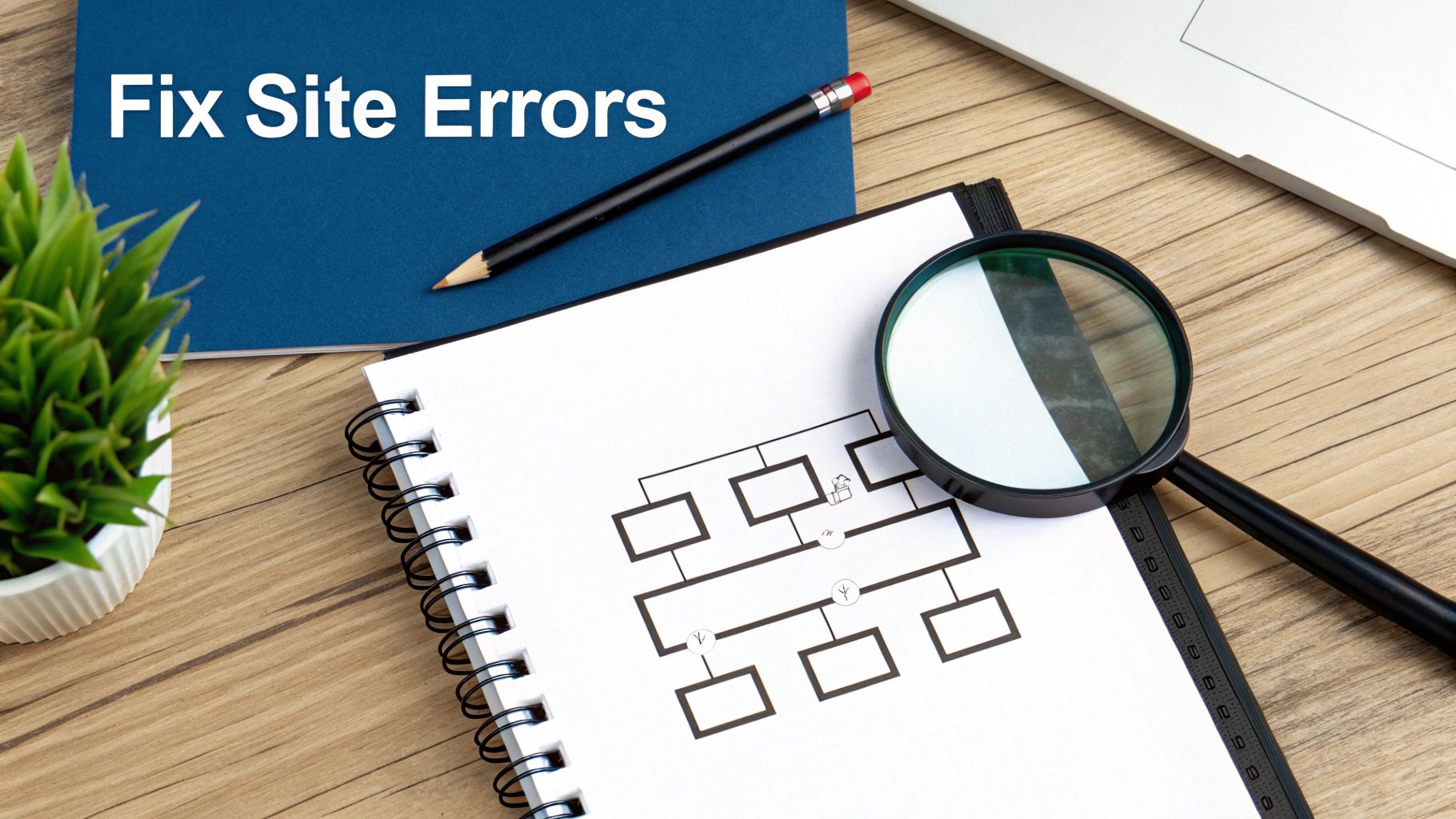
Even with the best intentions, a site's architecture can get messy over time. Learning to spot the usual suspects is the quickest way to protect your rankings and keep users happy. These common slip-ups can quietly wreck your SEO by sending confusing signals to search engines and frustrating the people trying to buy from you.
One of the sneakiest yet most damaging mistakes is creating an excessively deep click depth. This is what happens when your best pages—like a top-selling commercial charbroiler—are buried four, five, or even six clicks deep from the homepage. In Google's eyes, that distance signals those pages aren't very important, which makes them incredibly hard to rank.
A deep structure doesn't just hurt your SEO; it's a terrible experience for your visitors. People expect to find what they're looking for fast. If they have to click through layer after layer of menus, they'll just get frustrated and leave.
Identifying and Fixing Orphan Pages
Another massive blunder is letting orphan pages exist on your site. These are pages with zero internal links pointing to them from anywhere else. If there are no pathways to a page, search engine crawlers—and your customers—will almost never find it. Think of it as a fully stocked storeroom with no door.
Orphan pages are invisible assets. They might have incredible content, but without internal links to guide crawlers, they add zero value to your site's authority and will likely never show up in search results.
To fix this, you have to actively hunt down these lost pages. You can use an SEO crawler like Screaming Frog or any good site audit tool to find them. Once you've got a list, it's time to bring them back into the fold by adding relevant internal links from category pages, blog posts, or other related products.
That simple act of linking makes the page visible again, allowing it to be crawled, indexed, and start pulling its weight for your SEO.
Correcting Inconsistent URL Structures
Finally, a sloppy and inconsistent URL structure creates a whole lot of confusion for both search engines and people. When your URLs don't logically mirror your site's hierarchy, you break the clear, predictable path that a good site architecture is supposed to create.
For instance, a jumbled mess of URLs might look like this:
charbroilers.com/products/griddles/super-griddle-3000charbroilers.com/commercial-fryers-buy-nowcharbroilers.com/ovens/product_id=8745
This kind of randomness makes it tough for search engines to figure out how your pages are related, and it torpedoes the topical authority you're trying to build for your categories. Keeping your URL structure clean, consistent, and hierarchical is absolutely fundamental.
Getting these technical details right is no longer optional. With the global SEO market projected to hit $143.9 billion by 2025, nailing the fundamentals is more critical than ever. As these key SEO statistics for 2025 show, the absence of basic on-page elements, which often stems from poor architecture, can seriously hold back your performance.
Your Site Architecture Questions, Answered
To wrap things up, let's go over a few of the most common questions that come up when we talk about site architecture for SEO. These quick answers should clear up any lingering confusion and help you build a structure that really performs.
How Often Should I Review My Site Architecture?
You probably don't need a full-scale overhaul unless you're redesigning your entire website. That said, it's a smart practice to review your architecture once a year or whenever you're adding a big new product category.
This yearly check-in helps you catch problems like orphan pages or excessive click depth before they spiral out of control. Running a quick scan with a tool like Screaming Frog or Ahrefs' Site Audit is a great way to spot these architectural flaws periodically.
Does a Flat or Deep Site Architecture Matter for a Small Website?
Yes, it absolutely matters, even if your site is small. A "flat" architecture, where any page is reachable within three to four clicks from the homepage, is always the way to go.
This kind of structure just makes for a better user experience and makes it much easier for search engines to map out the relationships between your pages. For a site with under 100 pages, sticking to a flat structure is simple. It also builds a strong foundation so you won't have a massive cleanup project on your hands when you eventually grow.
A flat architecture isn’t just for massive e-commerce sites. It's a fundamental best practice that ensures every page, regardless of site size, has a clear path to being discovered by both users and search engines.
Can Changing My URL Structure Hurt My SEO?
It sure can. Messing with your URL structure can definitely cause a temporary dip in your SEO rankings if you aren't careful. Anytime you change a URL, you have to set up a permanent 301 redirect from the old address to the new one.
This redirect is a critical signal that tells search engines the page has moved for good, and it passes most of the link authority over to the new location. If you skip this step, you’ll end up with 404 errors, lost traffic, and a drop in your rankings. Always map out your redirects before you make any changes.
At Charbroilers.com, we know that a solid website is just as important as a high-quality charbroiler. A well-structured site makes sure customers can find the perfect cooking equipment, from countertop models to floor units, to elevate their culinary offerings. To see how top-tier products are presented on a user-friendly platform, explore our selection at https://charbroilers.com.
