
How to Check Backlinks in Google: A Practical Guide for Restaurant Equipment Suppliers
Share
Checking Backlinks With Google Search Console
For any restaurant equipment supply website, Google Search Console is the most straightforward way to discover who’s linking to you. It’s free, and it shows all the domains that Google has indexed pointing back to your pages. You’ll quickly get a snapshot of which links matter most, giving you the intel needed for effective SEO and blogger outreach campaigns.
Why Backlink Quality Impacts Your Google Rankings
But why should you care about these links in the first place? Each backlink is essentially a nod of approval, a signal that your content deserves attention. Over time, Google tallies these “votes” to gauge your site’s authority.

If you supply restaurant equipment, a single well-placed link from a respected food-industry blog can outperform dozens of generic directory mentions. Google’s algorithm is designed to favor backlinks from high-authority sources, which is why quality blog posting and article writing are so crucial.
Focus On Quality Over Quantity
Treat each backlink audit as a strategic move, not a checkbox activity.
Before diving into Google Search Console, a quick primer on understanding what SEO is and how it works can be a real time-saver. It gives you perspective on why some links carry more weight.
To dig deeper into this topic, check out our guide on how to build domain authority. That background sets you up to make the most of the steps ahead.
Finding Your Backlinks with Google Search Console
If you want to understand your website's reputation online, you have to see who's linking to you. The best place to start this discovery is Google Search Console (GSC). Think of it as getting information straight from the source—it shows you exactly which backlinks Google has found and is using to figure out your site's authority.
This free tool from Google cuts out all the guesswork. For a restaurant equipment supplier, GSC might reveal a link from a prestigious culinary school's blog or a new food blogger who just featured your commercial ovens. This is the kind of intel that helps you build a winning SEO strategy, informing everything from your copywriting to your blogger outreach efforts.
Accessing and Understanding the Links Report
Once you're logged into your GSC account, finding your backlink data is straightforward. Just look at the left-hand sidebar, scroll down a bit, and you'll find the "Links" report. Clicking this takes you to a dashboard that is your main window into your backlink profile.
The report is split into two main sections: External links and Internal links. For this task, we're zeroing in on External links, which holds all the data about links coming from other websites.
You’ll immediately spot three key reports:
- Top linking sites: This lists the domains that link to your website most often.
- Top linking text: This shows you the actual anchor text people are using to link to your pages.
- Top linked pages: This tells you which of your pages are getting the most love in the form of external links.
The reports give you the raw data, but it's important to remember what Google values. Creating helpful, reliable, people-first content is what earns you high-quality links in the first place.

The big takeaway here is that Google rewards content made for users, not just search engines. The quality of your backlinks is a direct reflection of that principle.
Decoding Your Backlink Data
The real magic happens when you start digging into each of these reports. For example, the "Top linking sites" report might show a link from a generic business directory. That's fine, but it’s nowhere near as impactful as a link from a well-known industry publication that just reviewed your new line of equipment.
The core of backlink analysis isn't just counting links; it's about evaluating the quality and context of the websites sending them. A single relevant link can be worth more than a hundred irrelevant ones.
GSC's link reports are the gold standard for accuracy because the data comes directly from Google’s own index. You're seeing what its crawlers see. This makes it an essential tool for any serious analysis, unlike third-party tools which often have a lag.
While GSC gives you the verified data, it’s also useful to know how to find backlinks using general Google search to get an even broader perspective. By exploring these reports, you can start building a clear picture of how other sites perceive your brand's authority online.
Turning Backlink Data Into Actionable Insights
Pulling your backlink report from Google Search Console is a great first step, but it's just that—a first step. The real magic happens when you turn that pile of raw data into a strategic roadmap for your restaurant equipment supply website.
It’s not enough to simply know who is linking to you. You need to dig deeper and understand why they're linking to you and what the actual quality of that link is. This analysis fuels effective SEO, from content creation to local citation building.

This means you’ve got to sift through your links and start sorting them into different buckets. Think of it like a chef doing mise en place—you’re organizing all your ingredients. The goal here is to find the gems that are boosting your authority and, just as importantly, spot any potential risks that might be holding you back.
Evaluating Your Link Quality
You'll want to start by looking at each link through a few specific lenses. If you're a restaurant equipment supplier, for example, context is everything. A link from a detailed blog post reviewing your new commercial charbroiler is infinitely more valuable than your business name buried in a generic directory.
As you go through your list, consider these key points:
- Relevance: Is the website linking to you actually related to the food service industry, culinary arts, or even business management? A link from a popular food blogger carries a lot more weight than one from a site about pet grooming.
- Anchor Text: Look at the actual words used in the hyperlink. Is it something descriptive like "best commercial charbroilers"? That tells Google exactly what your page is about. Generic anchor text like "click here" does almost nothing for you.
- Page Context: Where on the page does your link appear? Is it tucked into a positive review, featured in a helpful guide, or just lost in a sea of other links? A link placed naturally within a relevant paragraph is the gold standard.
A backlink is really just a conversation between two websites. Your job is to analyze the quality of that conversation and decide if it's one you want to keep having. A good link builds your reputation; a bad one can quietly chip away at it.
It's also crucial to understand where your backlinks are coming from. An industry study found that a surprising 74.3% of 755 professional link builders admitted to buying backlinks. You can see more details in the full research on backlink buying trends. This is exactly why you have to be critical of every link—some might not be as organic as they look.
Spotting Opportunities And Red Flags
As you analyze your links, you’ll naturally start seeing two distinct groups emerge: clear opportunities and potential red flags.
For instance, that link from an influential chef's blog? That’s a huge opportunity. It’s a chance to build a relationship, maybe through some blogger outreach or even a future collaboration.
On the flip side, a link from a low-quality, spammy-looking website is a definite red flag. You don’t need to hit the panic button over every single sketchy link, but identifying patterns of poor-quality backlinks is a key part of maintaining a healthy site. This whole process is about knowing which relationships to nurture and which potential problems to keep an eye on.
Measuring Real-World Impact with Google Analytics
It's one thing to know your backlinks exist. It's another thing entirely to know if they're actually doing anything for your business.
A backlink is only valuable if it sends real, engaged visitors to your website. This is where Google Analytics 4 (GA4) comes in, moving you beyond theory and into tangible results. While Google Search Console tells you what links you have, GA4 tells you how those links are performing. By digging into your referral traffic, you can finally connect a simple link to actual business outcomes.
Analyzing Traffic from Specific Backlinks
Inside GA4, your best friend is the Traffic Acquisition report. This is where you'll see exactly which external websites are sending visitors your way.
Imagine you're a restaurant equipment supplier. You can use this report to see if that link from a popular food blogger's recent article is actually driving chefs and restaurant owners to your product pages. This is how you prove the ROI of your blogger outreach and article writing efforts.
Suddenly, you can answer the questions that matter:
- Are visitors from a specific link sticking around longer than others?
- Are they digging deeper into your site, maybe checking out your charbroiler specifications?
- Most importantly, are they filling out a quote request or making a purchase?
While Google doesn't have an official backlink checker beyond Search Console, using GA4 this way is a killer method for judging referral traffic quality. It reveals not just the existence of a link, but its true value, backed by measurable user engagement. You can find more data on this in these SEO statistics.
A backlink that drives zero traffic is like a billboard on an empty road—it exists, but it isn't making an impact. GA4 helps you find the backlinks on busy highways that are sending customers directly to your door.
GSC vs GA4 for Backlink Analysis
So, which tool should you be using? The short answer is both. They each give you a different piece of the puzzle. Here's a quick breakdown of what each one brings to the table for backlink analysis.
| Feature | Google Search Console (GSC) | Google Analytics 4 (GA4) |
|---|---|---|
| Primary Focus | Link discovery and technical SEO | User behavior and traffic performance |
| What It Shows You | A comprehensive list of known backlinks | Traffic and conversions from referring sites |
| Key Question It Answers | "Which websites are linking to me?" | "Which links are driving valuable traffic?" |
| Main Reports Used | Top Linking Sites, Top Linked Pages | Traffic Acquisition: Session Source / Medium |
| Limitation | Doesn't measure user engagement or traffic | Only shows sites that actually send traffic |
Ultimately, GSC gives you the raw list of links pointing to your site, while GA4 shows you the impact of that traffic. Using them together gives you a complete picture of your backlink profile's health and performance.
This level of detail allows you to separate the high-value links from the ones that are just taking up space. If you need help getting set up, you can learn more about your Analytics tracking ID in our guide. By focusing your energy on the links that bring engaged traffic, you can refine your SEO strategy and invest your resources where they’ll generate the best returns.
Handling Harmful Links with the Disavow Tool
While digging through your backlink profile, you’re bound to come across some links you wish weren't there. That's where Google's Disavow Tool comes into play, but I need to be crystal clear: this is an advanced feature that you should handle with extreme caution.
Using it tells Google to completely ignore certain links when it looks at your site. Get it right, and you can recover from a penalty. Get it wrong, and you could seriously damage your own rankings.
This tool is absolutely a last resort. It's not for routine spring cleaning.
Most of the time, Google's algorithm is plenty smart enough to recognize and just ignore low-quality or spammy links on its own. You should only even think about disavowing links if two specific conditions are met: you have a substantial number of spammy, artificial, or junky links pointing to your site, and you've actually received a manual action penalty from Google for unnatural links.
So, what does a truly toxic backlink look like? You're looking for patterns from obvious junk sources like private blog networks (PBNs) or spammy foreign directories that have nothing to do with your industry. These are almost always the result of manipulative tactics, and understanding the risks of things like link exchanges is crucial for SEO.
This decision tree gives you a good way to visualize whether a backlink is actually helping or hurting based on what really matters: the traffic and conversions it drives.
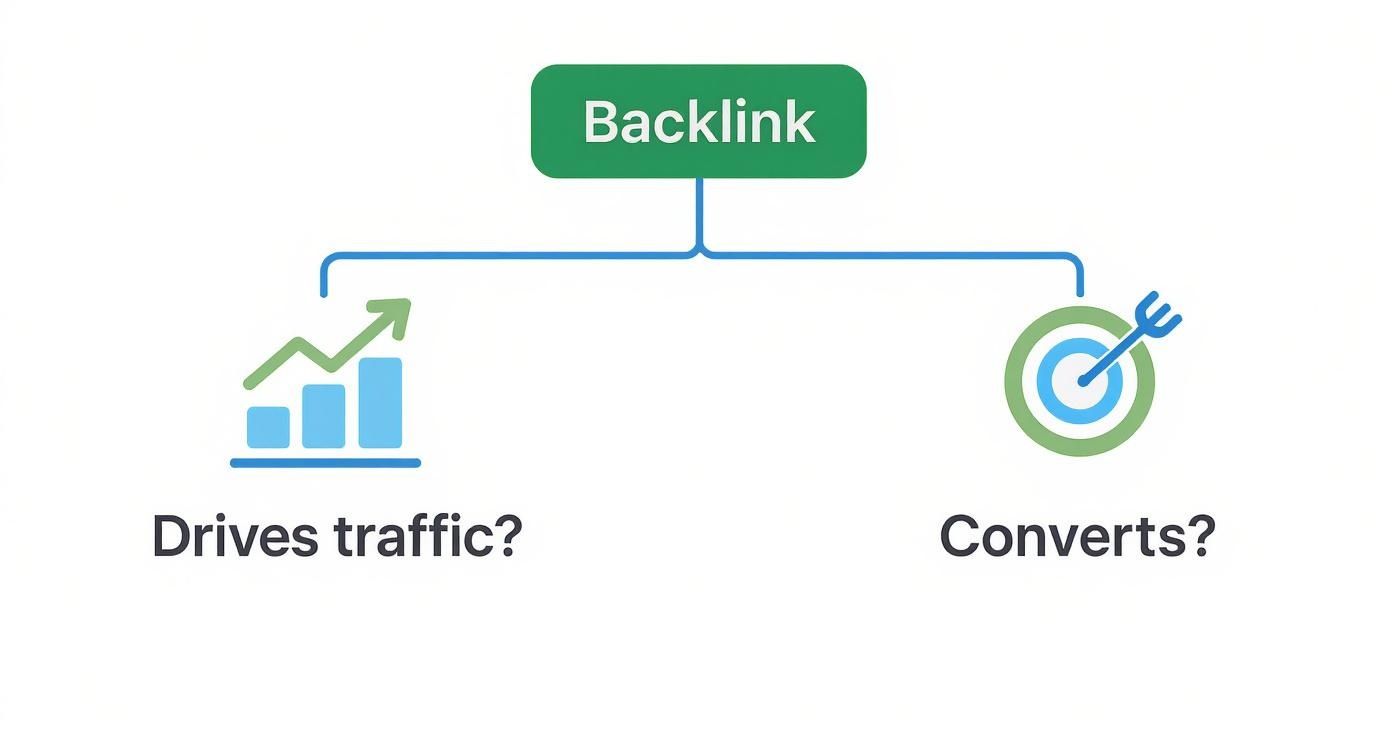
As you can see, a link’s real value isn't just that it exists. It’s measured by its ability to bring in engaged visitors who actually convert.
Before you even consider touching the Disavow Tool, ask yourself this one question: "Is this link part of a large-scale, unnatural pattern that's likely to trigger a penalty?" If the answer is no, it's almost always better to just leave it alone and let Google's algorithm do its job.
Answering Your Top Backlink Questions
As you get more comfortable digging into your backlink data, a few common questions almost always pop up. Let's tackle them head-on so you can get back to what matters: turning all this link data into a real strategy for your restaurant equipment supply business.
How Often Should I Be Checking My Backlinks?
For most businesses, a monthly check-in is the perfect rhythm. It’s frequent enough to spot exciting new links you can use for blogger outreach and relationship building. It also gives you a chance to catch any spammy-looking links before they multiply.
Now, if you're in the middle of a big link-building push or a major article writing campaign, you'll want to tighten that up. Checking in weekly will give you much faster feedback on whether your efforts are paying off.
Why Can’t I Find All of My Backlinks in Search Console?
It's a classic "problem" that isn't really a problem. You’ll notice pretty quickly that not every single link pointing to your site shows up in your Google Search Console report. That's by design. GSC shows you a sample of the links Google knows about and actually cares about—it was never meant to be a complete list of every link on the internet.
So, why would a link be missing? It usually comes down to a few things:
- It’s brand new. Google's crawlers just haven't found and indexed the page yet. This can take time.
- It’s from a low-quality or irrelevant site. Google is pretty good at sniffing out and simply ignoring links from spammy websites.
-
The link is "nofollowed." A
rel="nofollow"tag is a direct signal to search engines not to pass any authority through that link. - The linking page itself hasn't been crawled. This is especially common for pages on newer or less authoritative websites.
The bottom line? Focus on the data GSC does give you. These are the links Google is actively looking at when evaluating your site. The ones that are "missing" are often links Google has already decided not to count anyway.
Can I Use Google’s Tools to Spy on My Competitors’ Backlinks?
Nope. Google Search Console and Google Analytics are private tools. They only show data for websites you've proven you own. You can't use them for snooping on your competition.
If you want to see what your competitors are up to, you have to turn to third-party SEO platforms. Tools like Ahrefs, Semrush, or Moz run their own massive web crawlers to map out the entire internet's link graph. That's how they let you peek behind the curtain at your competitors' backlink strategies.
At Charbroilers.com, we know a strong online presence is just as important as the quality of your kitchen equipment. If you're looking to serve up perfectly cooked steaks, chicken, or vegetables with those classic grill marks, explore our wide selection of commercial charbroilers at https://charbroilers.com.
